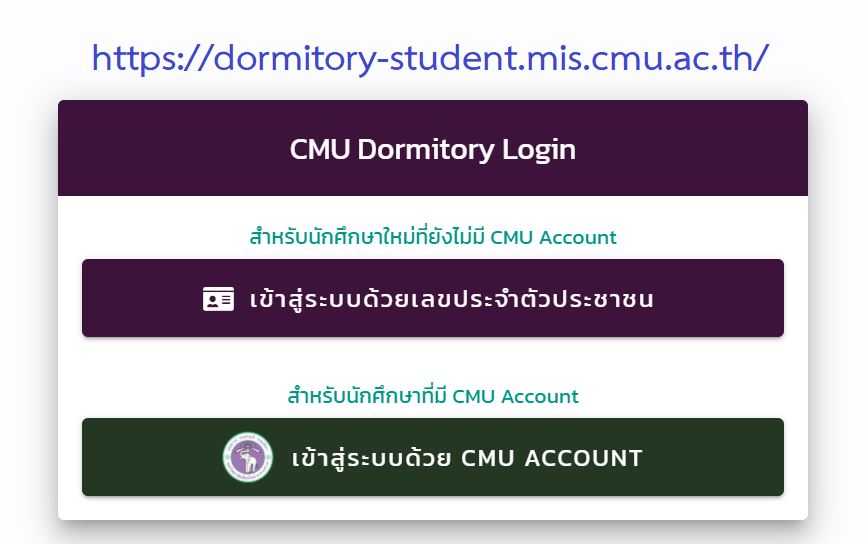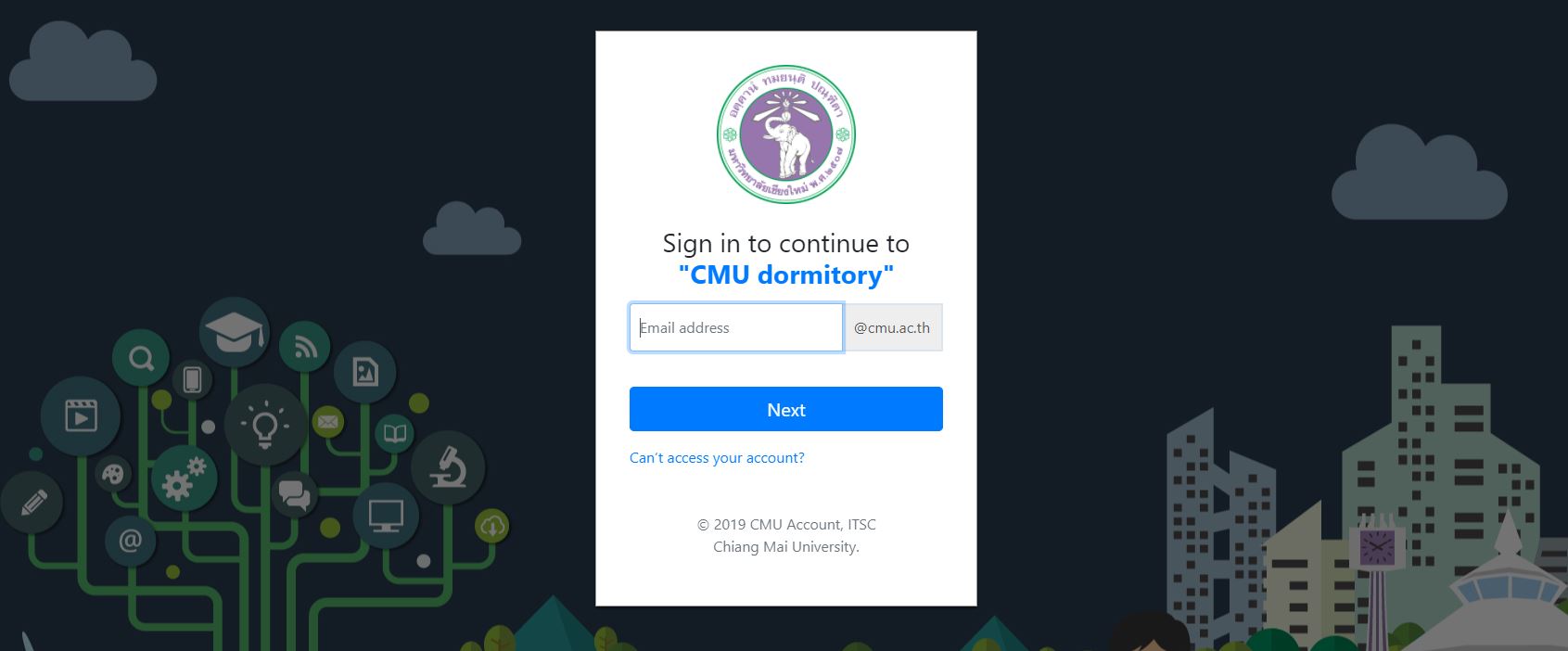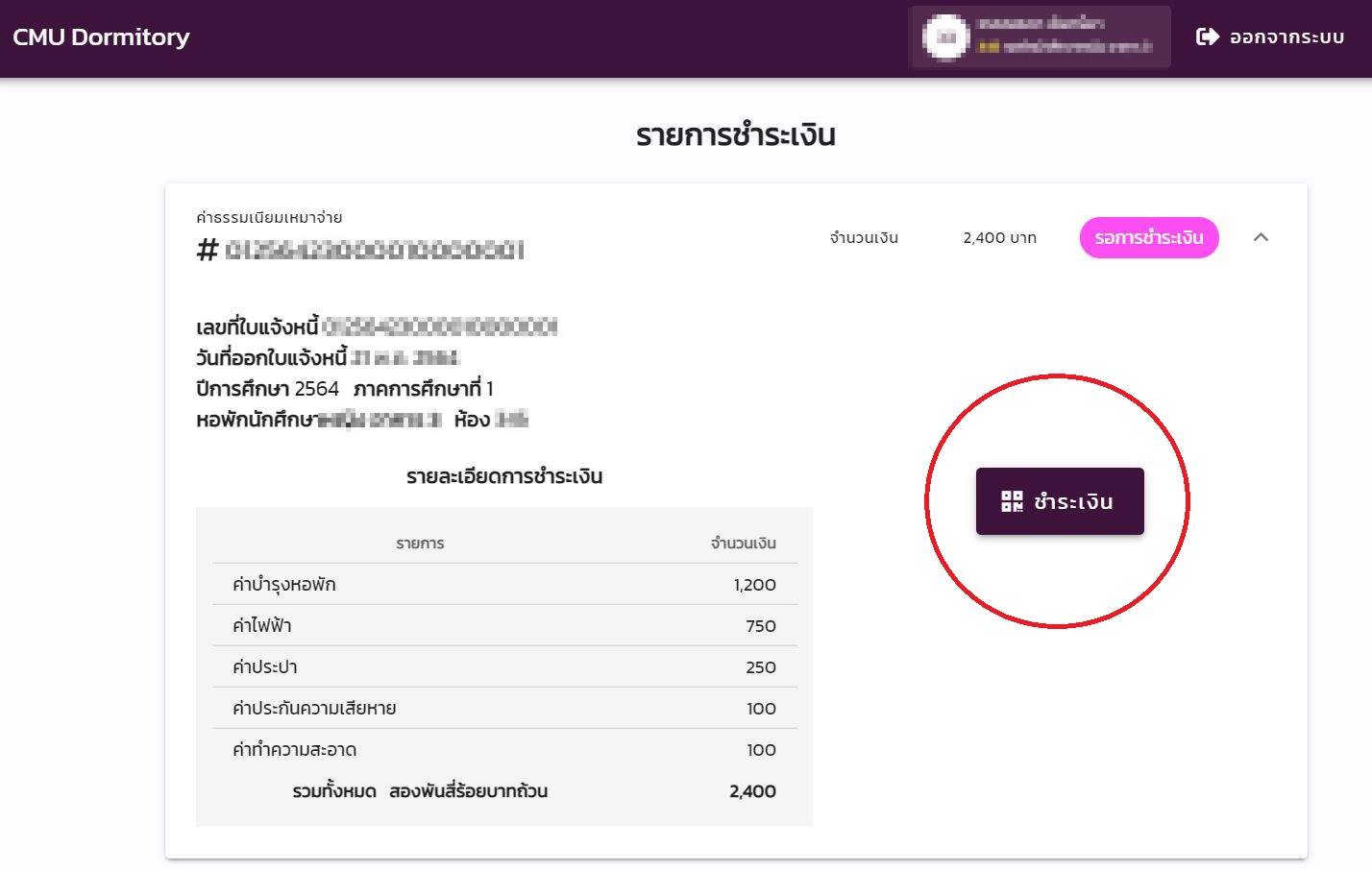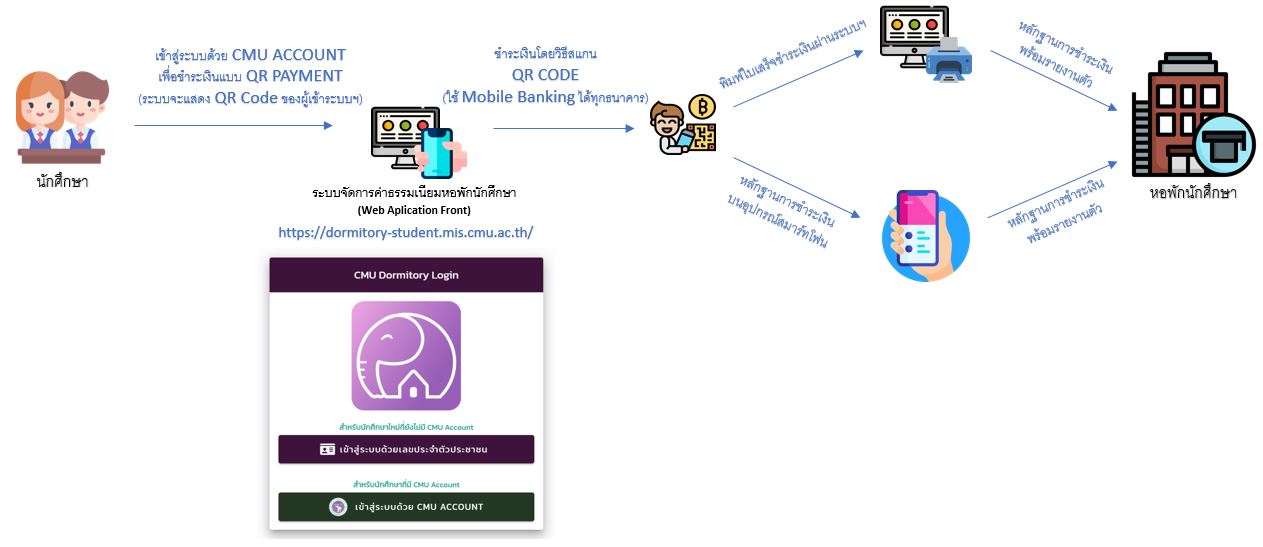Schedule of Payment Dormitory Fee
Schedule 1/2024
-
- New Students : TCAS and IPAS Round 3
make payment between 1-7 June 2024 - can pay via https://dormitory-student.mis.cmu.ac.th/
(Payment information will appear a few days before the payment time.)
*If payment is not completed during the payment time You will be disqualified from booking. - **The list will appear in the payment system on 1-2 days before payment date
- New Students : TCAS and IPAS Round 3
-
- Senior students (2nd year and up) who are continuously staying and applying.
- Male dormitories 3, 4, 5, 6, and 7
- Female dormitories 2, 3, 4, 5, 6, 7, 9 (pink dorm) and 10 (40 year dorm)
- Mae Hia Dormitory
make payment between 20-31 May 2024
can pay via https://dormitory-student.mis.cmu.ac.th/
*If the student doesn't pay during the the payment time. There will be a daily penalty charge.
- Senior students (2nd year and up) who are continuously staying and applying.
-
- New Students : TCAS and IPAS Round 2
make payment between 24-31 May 2024 - can pay via https://dormitory-student.mis.cmu.ac.th/
(Payment information will appear a few days before the payment time.)
*If payment is not completed during the payment time You will be disqualified from booking. - New Students : TCAS and IPAS Round 1
make payment between 1-10 March 2024 - can pay via https://dormitory-student.mis.cmu.ac.th/
(Payment information will appear a few days before the payment time.)
*If payment is not completed during the payment time You will be disqualified from booking.
- New Students : TCAS and IPAS Round 2
-
- Foreign student who reserve the room at the International Dormitory can make a payment on May, 2023 onwards. (Contact the dormitory for payment directly.) +66 5394 2881 to 4
QR Code payment information will only be displayed during the dates specified above.
Note : *Payment by QR Payment method, students must log in by yourself. In order for the system to create a QR Code that is the student's information only (do not capture and pass it on to friends or pay via QR Code that is not the student's own)
1. Students log in to create a QR Code that is their own information.
- New Students use [ Thai ID Card or Passport(International Students) ] and date of birth (m/d/y) to verify your identity to login https://dormitory-student.mis.cmu.ac.th/ After login You will need to enter a temporary email address first. for sending electronic receipts then You can pay and receive reciepts.- Senior Students use CMU ACCOUNT (mail@cmu.ac.th) to verify your identity to login https://dormitory-student.mis.cmu.ac.th/ After login You can pay and receive reciepts.
2. Payment can only be paid by QR Payment method. (via Thai QR payment only)
- After logging in, select the payment list that appears in the system. and press the payment button to scan the QR Code in the system via Mobile Banking (available for all thai banks)